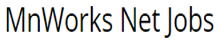This article is designed to help employers write better job posting.
We want you to attract more qualified job seekers and to do so we strongly suggest that you complete all the fields as their description identifies.
There are no "Optional" fields in any of our posting sections. Job Seekers have to follow similar rules and complete a full work experience post before it's approved.
The 5 to 10 minutes spent on posting today can save you hours later and we will explain how.
Job Post Title:
The job post title is just as important as the job description. We use your Job Post Title for the Page Title as well as in our job post alerts, spotlight and rotation banner in the headers of every page. This is the first thing a job seeker will read and should contain enough information to clearly describe the job position. The title is also indexed in Google, Yahoo, Bing and other search engines.
Job Summary:
The Job Summary is the short description we use in our Find a Job browsing section. It also is used in different parts of our website to promote your job posting. Search engines will read this summary and index your site from our browsing sections as well as the job post page. This is the section you need to talk about the job and not about your company benefits which is a classical HR mistake.
Job Duties:
Job duties are just how it sounds. What are some of the duties you expect the applicate to handle. This once again is a brief description. You can detail the job duties again adding more detail in the detailed job description section.
Special Skills desired or required:
If you require specific skills or desire a special skill you should list it here. There are not many jobs that don't require some type of special skills. This is a brief skills section, you can write more in the detailed job description if you require additional space to write about the special skills you require for your position.
Job Notes:
This is a good place to write how to apply or give a few notes on how to dress for your interview. Notes can be simple suggestions to the job seeker. Use this to convey any information that you would like. We set this section for the "Unknown" category.
Job Function:
Many really do not know what the job function is for an account manager or a shop foreman. You can spell it out here. One of our examples is sales and warehouse that has a chain of command for reports and communications. You might want to tell a person that they will report daily with progress reports in hand to the division supervisor. Or you might require a daily report for sales calls. The Job Function can be how the job interfaces with your company. Most times we see who the person will report to.
Detailed Job Description:
This is where you might feel things are repetitive in that you start writing very similar things as you just posted. Sometimes that is very true but remember the sections above the detailed job description are used in other areas of the site not just on the job post page. The Detailed Job Description only appears on the view job page but offers you formating to make things stand out. You can detail the job as long as you would like. You can even embed video's if part of your recruiting efforts include videos.
We often suggest you link images of your work environment or the building to give a more of an interactive job post. Use as much room as you need to spell out in detail what you expect your applicate to have.
You can now list your benefits and company information at the end of your Detailed Job Description.
Keywords or Phrases:
Here's where you find some of the best job seekers. Think about a few keywords that describe the job post and list them here. If you have a phrase place a comma at the end of the phrase. Keywords help Yahoo and Bing searches for your job.
Tag Word:
Because of Blogs, Twitter, Facebook, LinkedIn we all soon learn or see Tag Words. Tag an Image, tag a LinkedIn post etc. Pick one word for your tag word which associates your job post to an industry.
Company Name: Add your full legal company name or registered dba name.
Job Education Requirements:
Select the education level that you require. If you do not see the level you require select one that may be close for now and send us a note. We can add additional levels for you.
Internal Job Number:
Job numbers help keep things in order. They also help if you have more than one job posted. Job seekers often include the Job Number in emails and messages to identify which job they are applying for instead of using a full job title.
Job Post Expires On: (Date)
Select the date you would like to close your job offering. Closing dates are very important for employers. This will cut down on applications received after the closing date because smart job seekers know once a job post has closed you are not accepting additional applications. You can always edit your job post before the closing date to extend the time but once your job closing date hits expected it to be removed in a couple of days. We do not publish expired jobs and filled positions.
Job Industry Name:
This is really for classification and for our mentors to check if you have selected a good category match. Just like a search engine we classify posts by industry. We also review from time to time Job Industry Names to make sure our menus are relevant to your job offer.
Job Category:
Select from the Job Category drop down menu what category best matches your job offering. If you do not see a good match select a close match and then email us with your industry category request. (Use our contact form.)
Job Type: Select from the drop down menu.
Salary / Wage:
Many companies don't like to post what they are willing to offer as starting pay. But most companies know what they will offer. So what do you do with your 0.00 dollar offer? You post the minimum starting pay and explain if needed in the job details section what you base your pay on. We do encourage posting starting pay scales over employers asking for salary ranges. Most people know what they need to make to pay the bills and most times they will not drop below a set figure so start the offer in your job post.
Salary Type:
Select from the drop down what your pay scale is related to. Yearly, Hourly, Commission, Starting or Negotiable. (most job seekers like the last option)
Immigration Status:
List any standard or special immigration status your company requires or the job requires. You can use the default settings.
Job Location:
Select the State your job offer covers. If using our national job search and this is a job more than one state select US and detail the job locations. Other than than select your state.
City:
List the city name for this job.
Zip Code:
The postal code field combined with the category will be used to match job seekers to job posts.
Relocation Assistance:
If you are willing to help pay expenses for moving or for your interviewing process.
External Job Post Link:
If you have this job posted on your companies website and have an application form or material you need the job seeker to read then place that link in this field. If you do not have your job posted at your website and would like the job seekers read about your company place the URL to your website here.
Additional Notes:
If you have any questions about how to post a job at MnWorks please use the Help section on the Job Posting page to ask your questions. Both MnWorks sites share the same help file.
Timers and Time-outs: Our site uses Sessions of 20 minutes and the site will log you out. If you are posting a job post you should have enough time to complete all the fields. If you need additional time you should prepare your post before hand.
Formating your post is very easy and you can for the most part copy and paste from your MS Word program. Take a look at what you paste because if something is not looking correct it will show the same online. Bulleted lists should not be pasted because they are different from our online numeric list or bullet list function of our editor.