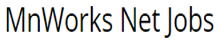Because so many sites offer only resume uploading services we thought it would be a good time to start training job seekers about keywords in their resume.
Starting Note: This article has 1,714 words which need to be read not eye scanned. Kind of like what you would expect others to do with your resume.
Most all of us know what a search engine is and what it does.
Some may even know how the search engine extracts page content and stores it for lookup later.
Many job seekers don't understand what Resume Scanning software is and what it is designed to do. Hopefully after reading this article you clear about what resume scanning software does and how it effects your possible employment opportunities.
Let's start with search engines which most all of us know.
When you search the words you are typing into the search box are called search words. If you type a phrase that's called a search phrase.
Search engines use what we call Search Bots to copy website content for indexing.
The search engine might look at any and all of the following:
- Page Title
- Page Summary Description
- Page Keywords
- Page Content
- Page Links
There are a few more things but this should get us going and it will match with what you see here at MnWorks.
Page Title: The Page title is the same as your Job Title. When a search engine indexes your work experience post it copies your page title as the title of the page. This is why you need to be detailed but short with your page title.
Page Summary Description: Next the search engine will read the summary description of the page. You will see this also in your work experience posting section.
Page Keywords: Then it passes to the Keywords that you have manually entered. The search engine will compare the keywords you have selected to your page title, summary description and the page content. If there is a match then the search engine may use the keywords you selected to help categorize your work experience page.
Page Content: When the search engine starts reading your page content or the main body of your work experience post it will gather up all the words that match the Title, Description and Keywords first. Then it looks for repeated words. This is called Word Density and carries allot of weight to where your work experience post will show up in online searches.
Page Links: Next the search engine bot is going to check to see if there are relevant links in your page. This is the links at the bottom of your work experience pointing to other work experience posts you have made. It doesn't mean that the page will be cataloged better it just means if things seem related the search engine might group things together.
Resume Scanning Application Software functions very similar to a search engine bot.
The software will scan your resume and place it into a search database for select members to use. Normally this is business members or paid members.
The Resume Scanning Software will attempt to extract keywords that it has in a compare to word type of database. It is only as smart as the applications developer at this point. If the main words in your resume do not have an exact match the software looks for a close match so it can place you into a category.
I'll get to an example in a minute but first I want to point out a sign that the site you are posting your resume to has a resume scanning tool. Most sites will suggest you upload more than 1 resume and each resume needs to focus on a job type. I've seen people upload 5 different resumes using different words to make the resume scanning software list them were they needed to be. But the people that know this information are normally trained or are application developers.
The key is to start your resume off as one big keyword document. Remember someone may actually read the resume but to have someone read it you need to make it so they can find it.
Example: Radio Communications Technologist from Motorola posted a resume on Careerbuilder which uses a resume scanning application. The application didn't offer a category of Radio Communications but offered Telecommunications which is very different. Because the resume didn't use the word Telecommunications but Radio the software picked the match it thought was perfect.
The Radio Communications Technologist from Motorola was labeled as a Radiologist in the search results of Careerbuilder.
This was and still today is a major issue with scanning software applications. When you think about the time (6 months) that this resume was categorized wrong due to the limitations of the software how many job offers were missed?
That's basically it for your Resume Scanning Applications. Now let's see how you can fine tune your work experience to help you on those sites that allow 5 uploaded resumes to be scanned by resume scanning software.
First Step:
Read your resume as it is out loud. When you are finished reading your resume write down the first word that comes to mind that is related to what you just read. Hopefully you wrote a word that represents the job you are looking for.
Second Step:
Using the word you wrote down remove everything from your resume that is unrelated to that words industry. Example. If you wrote Welder then take out everything that is not related to Welding. Now you have one work experience post. Welding.
Continue this process until you are satisfied you have all the main categories of the job you are looking for.
Third Step:
Write at least 250 words about your work experience. This will create resume segments we call work experience posts. With 250 words describing your work experience you are going to be found. You can use less but when it comes to online publishing "More is better".
Say you have 5 main categories in mind based on 5 words you wrote down. Bundle all work experience related to each word. Even if you picked up with experience from different jobs put it all together like it reads from a single place of employment.
Fourth Step:
Add work experience posts to this site and match them to what you have just completed. Say it was 5 keywords and you wrote 250 words about your work experience covering each industry word. Be creative with your title and summary and post them. Note the title and visit Google for a few minutes. Copy and paste your work experience title into Google and click search.
Did you find the search results match what you are looking for? If not change the Google search words until you find just what you are looking for. That's what your title should do because if employers are using Google and they search Mig Welder with their state name you would or would be close to the top results if you used Mig Welder with State Name in the search results.
Now, start this same process with the words in your summary description. Did Google or Yahoo return results related to your work experience? Maybe the company you worked for came up or a school that trains welders. It should look like everything on the page matches. If it doesn't then adjust your search words until it does. Then you will need to write your Summary Description a little better.
Continue this for the main description field in your work experience as well.
When you finally reach the keywords section you most likely have a good feel of what should be here. Only words related to your work experience and the job industry should be used.
Now that you have finally tuned your work experience using Google or your favorite search engine lets get some of your work experience posted here.
Once you post your work experience wait a couple of days and search for the title you created. Did you find it? If not click on Advanced Search using Goolge.Com.
In the Find Web Pages that have.... type in the title of your work experience in the "All these words" line.
In the Need More Tools section type in this job sites URL or the job site that you are testing. In this case it would be www.mnworks.jobs or www.mnworks.net as your "Search within a site or domain."
Copy and paste your work experience title into the All These Words and enter www.mnworks.jobs or www.mnworks.net in the Search within a site or domain. Then click the advanced search button.
If Google has indexed your work experience post it will show up as number one. If not listed then want another day and repeat this operation. We have to wait for Googles Spider Bot to index your page before we can test the words relevance.
Final Results:
You know you are set when every phrase in your resume or work experience returns relative words in Google. But until that time you have work to do. It's better to spend a few days or a week 8 hours each day on your resume than to find out 5 months your resume was cataloged incorrectly.
Notes:
It takes time to tune your online resume and it most likely will not look word for word like your printed resume. Do yourself a favor and don't wait 5 months before you fix your resumes to have keywords in them for the resume scanning sites. You might have missed jobs because you are listed as a Hospital Radiologist instead of a Radio Technician.
If you could ask recruiters they would tell you some bad stories about how hard it is to narrow searches down to job skills on resume scanning sites. To pick a single skill out most times they have to browse your full resume. From what we know job resumes are read in just under 3.5 minutes and that is not word for word but only a brief scanning. Make that first part so relevant to the job you are looking for perfect.
Feedback Request:
If you follow this training session we want to know what worked for you. This is a live document so we can make changes or add additional information to make it more understandable. We realize not everyone is a Search Engine Guru but we need for you to understand how job sites handle your content, resume and postings.