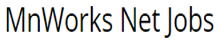We have new applications about to be released and they depend on your profile being up to date with City, State and Zip code.
If you do not have a membership with us you should use the Select your State drop down menu. This helps cut down on your search time by displaying everything based on your search state.
After that you can add additional search filters like City to narrow your search.
It's important to select your state if you are not looking for out of state jobs.
If you are looking for out of state jobs update your profile and list your state as "US" . This will tell the system that you want to look at everything.
If you have any questions about how to search by state feel free to post them below in the comments box.