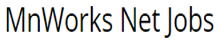Updated 10-3-2012
Resume posting by numbers.
1. Name your resume and date it. What we have seen many times is a person will upload a resume and name it RESUME.DOC. This is great for your own records because you know who you are. But, when employers browse your work experience they like to be able to download a resume quickly for offline reading. It helps them when you use your name as the file name.
Naming your files for uploading:
Best practice is to use an underscore or a dash seperating your name and date.
Lastname-Firstname-10-3-2012.doc
Some have used name, date and telephone.pdf or .doc.
It would look like Lastname-Firstname-555-222-1411-10-3-2012.doc
Be sure to have several different formats of your resume ready to go. Do not upload all of them unless they are all the same with just the file formating difference.
Example, I can upload a DOC, DOCX, PDF, TXT as well as a BMP, TIFF, and I've seen some Excel and Powerpoint resumes online here as well.
If you need to use one of our virtual offices to setup your resume in all the most popular formats just reserve some time to login and go virtual on our servers. Contact us and schedule your time.
It was reported that PDF files work good. Well that is no longer the case. In fact, PDF files and newer 2010 Word files add a HEX string to the header of the document that often times breaks database tables which recruiters and employers store your resumes on.
Be sure you know what works and what doesn't.
We will have more details with examples of what not to use soon.  
Formats that are popular: PDF, DOC. stick with DOC or DOCX PDF formats are proving to be an issue. If you paste part of your resume into our work experience fields and notice special characters you can believe others are seeing those issues as well.
Special Characters in a database my limit your search results. Test everything with our system. We don't mind. If you can find yourself here with your resume posted in the work experience then other database applications will also be able to find you.
DOCX files are also popular but many companies have not upgraded from Office 2002 which requires converters to be installed to read a DOCX file.
We recommend that you upload 2 versions of your resume.
Those that are using WordPerfect should open and covert the document to a PDF.
This will help when HR downloads your resume to their local computer.
You can submit several versions of your resume to include text documents.